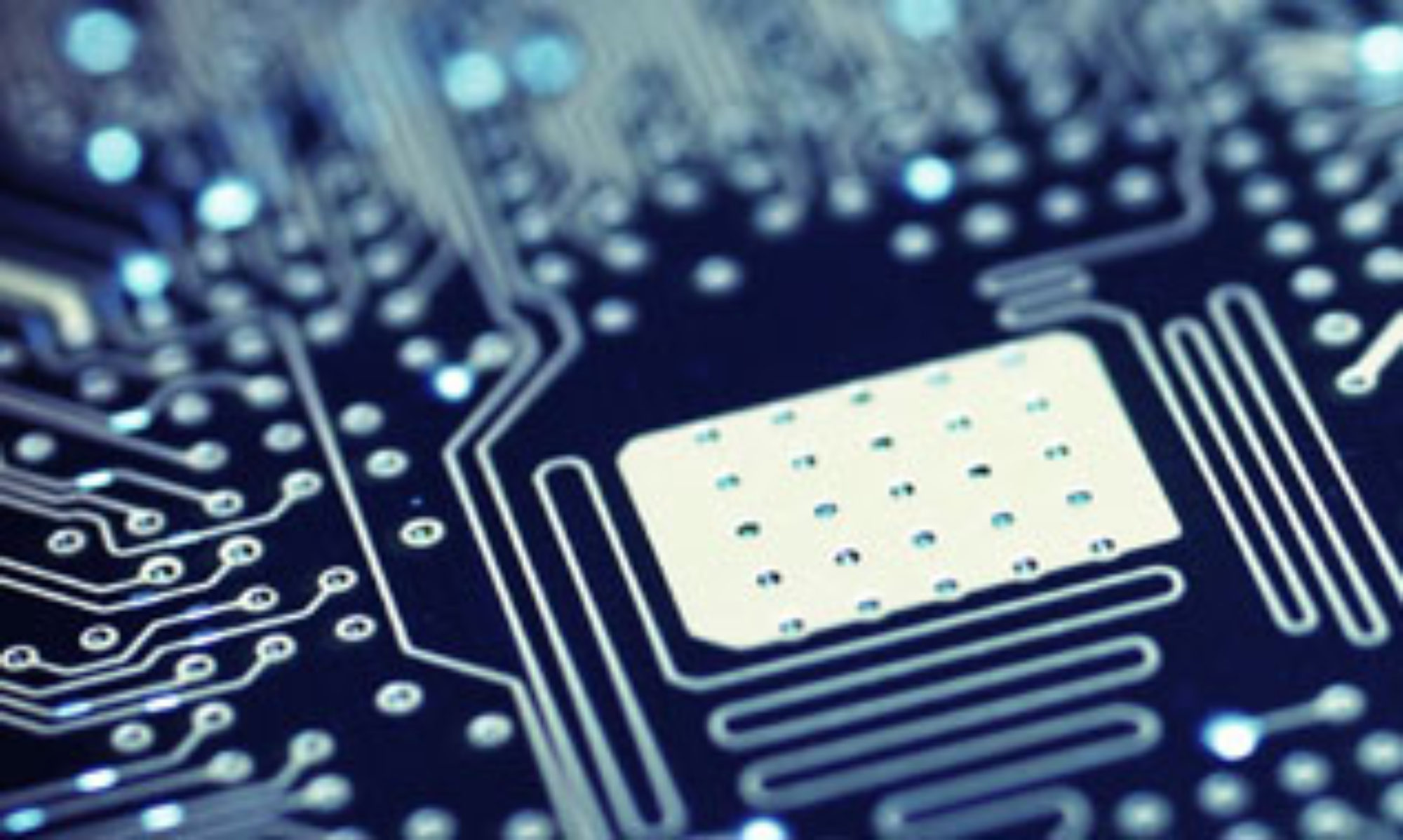The Weewx Weather App (soon to be available on the iOS App Store) is a weather app designed to take weather data collected from your own weather station and display it in a native iOS environment.
Requirements
- Personal Weather Station
- Computer running Weewx software
- The Emkubed Weewx skin.
- A website where your weather data is uploaded on a regular basis
My setup includes a WH1080 based weather station connected to a Raspberry Pi. I also have the Belchertown skin installed to allow the data to be displayed in any web browser. You can view my weather site with that skin here
Installation instructions
On your computer running Weewx, download the extension and save it. Run the following command(s) to install it.
If you have an old version of the extension installed
sudo wee_extension --uninstall Emkubed
then to install the new extension
sudo wee_extension --install weewx-emkubed-technology-app.tar.gz
After installing the extension you will need to restart weewx for the changes to take effect.
sudo /etc/init.d/weewx restart
Privacy Policy
The Privacy policy for this app can be found here